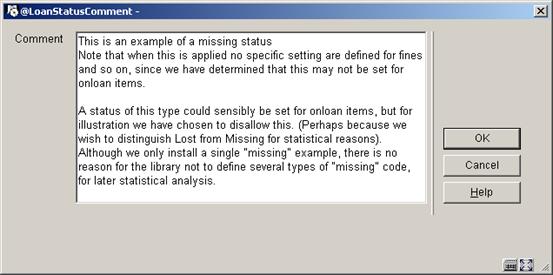
: Allows the status to be annotated with a comment. This is used to show some annotation as to how the supplied combination of settings is meant to behave. This Comments function is also available to systems managers to “explain” the setup of the parameter, if they wish to use it. After selecting a code and choosing this option an input form is displayed:
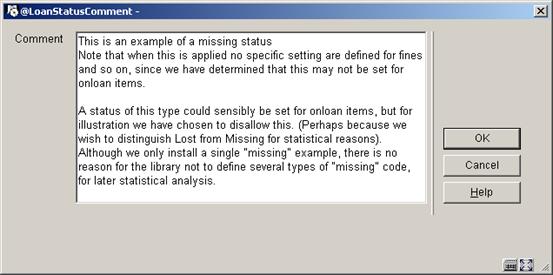
Note
Comments are NOT multi-lingual - and are meant for the use of specialised staff only.
Some statuses may require different wording in the online or WebOpac. For example, a simple “Suspend overdues” would have no impact on the status of the item itself - it is still on loan.
For others, such as Claimed returned, then it is appropriate to display “Claimed returned” in the staff functions, but simply “Not available” in the WebOpac.
: Allows you to define how this special status should be displayed in the WebOPAC. Select a code and then this option. The following screen will be displayed:
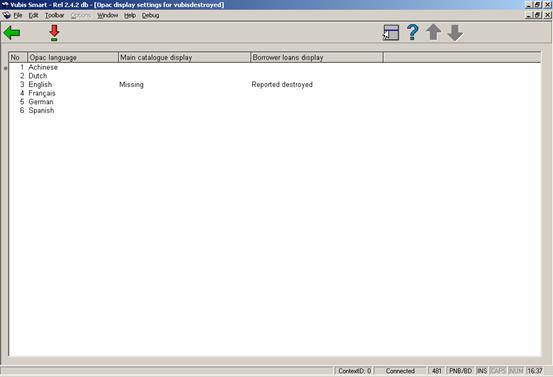
Select a language by double clicking on it. A form will be displayed, where you can enter the desired wording:
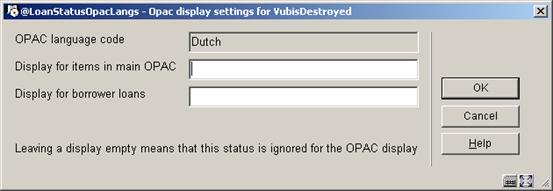
Display for items in main OPAC: how should such items be described from the point of view of the bibliographic data.
Display for borrower loans: if they are loan, how should they be described when listed as loans against the borrower’s record.
Note
These displays will OVERRIDE any other item statuses – e.g. rather than a due date the system will show “missing” in the OPAC.
If these fields are left EMPTY, then this status is ignored and the “normal” status will be displayed (in other words the status applied is not interesting to the public) - for example, the fact that Fines have been suspended is not relevant to the OPAC.
One feature of the transfer processing is the ability to limit the locations from which an item can be sent to a missing manager.
: use this option to define the locations for which the selected status can be used. After selecting a code and choosing this option an input form is displayed:
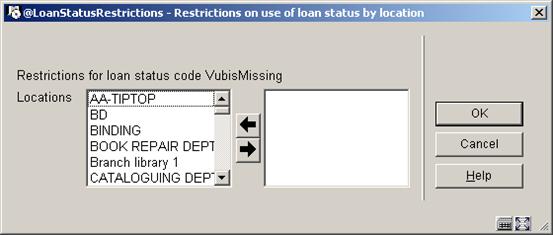
This is a form where the full list of locations (belonging to the current circulation metainstitution) in the form Institution/Location is shown in the left hand control. Selected locations can be moved to the right. Those on the right may NOT use the loan status. By default, a given loan status is available to all locations.
There are several time-dependent processes associated with the loan status settings, as described above. These are
· To change the loan status automatically from one state to another
· The period for which the loan status setting is considered as “current” for a borrower
· The period for which the loan stays as a loan (the Retain on loan period setting)
· The ability to remove codes completely from the system (when teh Delete when no longer used parameter is ON)
: Starts the processing of the loan statuses. After choosing this option the system will switch to the standard dialogue for scheduling processes.
When this process is started in batch or memory, a report will be available via AFO 642. The report is written out based on the language code found in the UserID record (AFO 611) which is used to start / schedule the process and the output will not change to the current viewer's language as it is written out as part of the processing.
Report example:
Results of loan status processing : 16 Nov 2006 18:45
Total of items processed : 2366
Total of items with current loan status : 48
Total of items with changed status : 2
Total of items taken off loan : 0
Total of borrowers processed : 5157
Total of borrowers with statuses changed : 1
Total loan status codes deleted : 1
· Document control - Change History
|
Version |
Date |
Change description |
Author |
|
1.0 |
unknown |
creation |
|
|
2.0 |
May 2006 |
updates for release 2.4.1 build 16 |
|
|
3.0 |
September 2006 |
updates for release 2.4.1 build 17 |
|
|
4.0 |
October 2006 |
updates for Loan Plan (Lenen Loont) |
|
|
5.0 |
March 2007 |
updates for release 2.4.2; changed terminology; corrected some errors; updated notice production info; extended parameter descriptions in section 481.15.1.4; added SIP2 option in 481.15.5; updated doc hyperlink |
|
|
6.0 |
April 2007 |
updated various sections related to reservations |
|
|
7.0 |
May 2007 |
various updates |
|